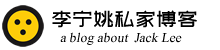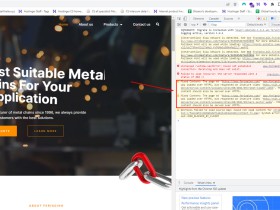- A+
Keywords Everywhere作为SEO必用的Google浏览器插件,终于开始要收费了。从10月1日开始,你会发现在搜索的页面里面,已经没有了关键词的搜索量,价格和竞争度这些数据了。
官方的网站在8月25日的时候,就已经发出通知(https://keywordseverywhere.com/news.html),说是要在10月1日开始正式收费。根据搜索的量,以扣点数的方式进行收费。
如何购买Keywords Everywhere的点数?
你可以单击浏览器上的图标,其下方会出现点数购买链接。
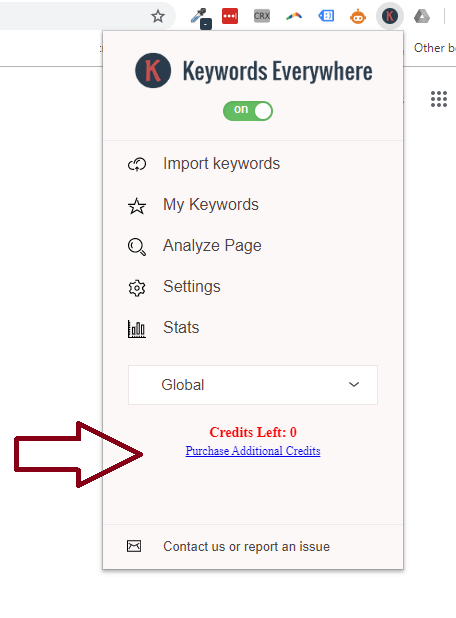
目前的价格如下:
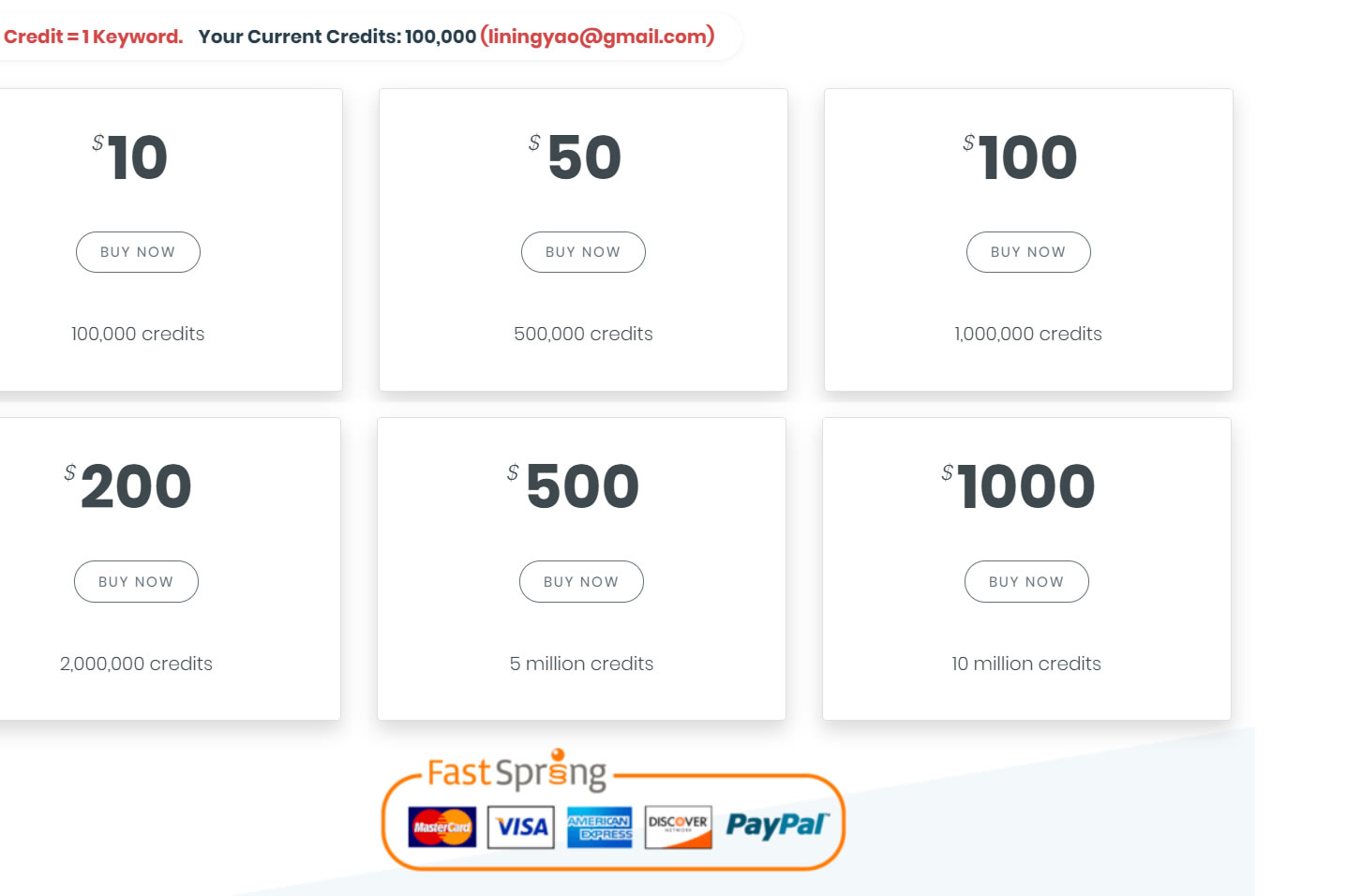
大家可以看到他们支持的付款方式多样,中国的用户可以用支付宝支付。我买了$10的点数,支付宝实际付款是76元,貌似其中付了8%左右的手续费。若按10万点=76元的花,那么一个点数是0.076分,按官方说的 20,000 keywords every month. This translates into usage cost of less than $2/mo. 就是说2万个关键词每月的搜索量,才花了2美金一个月。看上去确实不贵。
但是目前它扣点的机制有点混乱,比如我同一个词搜了2次,就给你扣一样的费用。另外我什么也没做。就在后天做了一些操作,也会被莫名其妙扣掉几个点。官方给出的扣点方式是这样的:
每当扩展程序获取单个关键字的数量数据时,就会扣掉一个积分点数。
在YouTube,Amazon等网站上,您只需输入一个关键字,然后在搜索栏下看到交易量,将只使用一个积分点数。
在google.com上,您会看到“Related & People also ask for”框,主要搜索查询将使用一个积分,而这些小部件中显示的每个关键字将使用一个积分。例如,当您进行搜索时,在“Related”框中看到8个关键字,在“ PASF”框中看到20个关键字,将向您收取1(原始查询)+ 8 + 20 = 29个积分。
对于Google Search Console这样的网站,它取决于页面上显示的关键字数量。如果您在页面上看到500个关键字,则将使用500个积分。
当搜索建议(例如Google AutoComplete)中显示数量数据时,与建议下拉列表中显示的关键字数一样多的积分会用完。可以通过禁用“Show metrics for search suggestions”复选框来在设置页面中禁用此功能。
“导入关键字Import Keywords”功能使用的信用数很简单-您用尽的积分数与输入的关键字数一样多
“分析页面Analyze Page”功能将使用与页面上找到的关键字总数一样多的积分。请注意,根据您要分析的内容,这会很快消耗大量的积分。
每次在“我的关键字My Keywords”页面上看到关键字时,软件都会获取最新的数量数据。在这种情况下,我们只收取页面上显示的关键字总数的1/4。例如,如果您在页面上看到20个关键字,那么我们仅从您的帐户中扣除5个积分。这样做是为了防止潜在地滥用“我的关键字My Keywords”部分,因为始终会获取最新数据。
原文:
How do credits work?
Every time the extension gets volume data for a single keyword, one credit will be used up. A credit will be used up irrespective of whether the keyword has any search volume.
On websites such as YouTube, Amazon etc where you enter only a single keyword, and see the volume under the search bar, only one credit will be used.
On google.com, where you see the Related & People also ask for widgets, one credit will be used for the main search query, and one credit for every keyword shown in these widgets. As an example, when you do a search, and you see 8 keywords in the Related widget and 20 keywords in the PASF widget, you will be charged 1 (original query) + 8 + 20 = 29 credits.
For websites like Google Search Console, it depends on how many keywords are shown on the page. If you see 500 keywords on the page, then 500 credits will be used
When volume data is shown in search suggestions, e.g. Google AutoComplete, as many credits will be used up as the number of keywords shown in the suggestion dropdown. This can be disabled in the settings page by disabling the "Show metrics for search suggestions" checkbox.
The credits used by Import Keywords feature is simple - you use up only as many credits as the number of keywords you've entered
The Analyze Page feature will use as many credits as the total number of keywords found on the page. Note that depending on the content you are analyzing this can use up a Lot of credits very quickly.
Every time you see the keywords in your "My Keywords" page, the software gets the latest volume data. In this case, we charge only 1/4 of the total number of keywords shown on the page. For e.g. if you see 20 keywords on the page, then we only deduct 5 credits from your account. This is done so as to stop potential abuse of the "My Keywords" section, since the latest data is always fetched.
当然,若你经常需要在GOOGLE里查询关键词数据,还是建议购买。
如果你经常使用GOOGLE查询资料的话,你可以先关闭插件(插件上方有个ON/OFF按钮),等到要用的时候再打开。
- 我的微信
- 这是我的微信扫一扫
-

- 我的微信公众号
- 我的微信公众号扫一扫
-